How To Make A New Account In Gmail - If you want to take advantage of all the services provided by Google, you need to create a new Gmail account. Gmail is a leading email service provider that offers a number of options and features that make it easy for you to manage emails, contacts, tasks and more. In this post, we have compiled a list of useful tips and ideas that will help you create a new Gmail account quickly and easily.
How to Create a Gmail Account
Tip 1 - Go to the Gmail Website
First of all, you need to open the Gmail website in your web browser. Once the website is open, click on the "Create account" button.
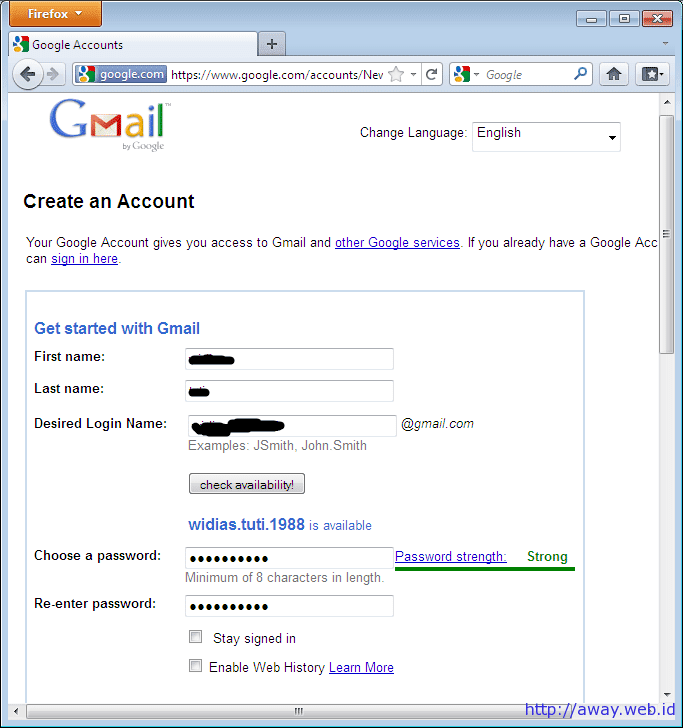
Tip 2 - Fill in the Required Information
The next step is to fill in the required information, such as your first and last name, your desired email address, password, and your phone number. Make sure that you choose a strong password that is easy for you to remember but difficult for others to guess.
:max_bytes(150000):strip_icc()/CreateGmailAccount-5b043c8a3128340037c1093b.jpg)
Tip 3 - Verify Your Account
After you have filled in the required information, Google will ask you to verify your account. In order to do this, you will need to enter the verification code that Google sends to your phone or email address.
:max_bytes(150000):strip_icc()/ScreenShot2018-09-14at1.27.20PM-5b9c297146e0fb0024275e01.jpg)
Tip 4 - Set Up Your Profile
Once you have verified your account, you can set up your profile. This includes adding a profile picture, providing your location, and setting up your email signature. This will help you personalize your account and make it easier for your contacts to recognize your emails.

Tip 5 - Start Using Your New Gmail Account
Once you have completed all of the above steps, you can start using your new Gmail account. You can compose and send emails, organize your inbox, and customize your settings to suit your needs.
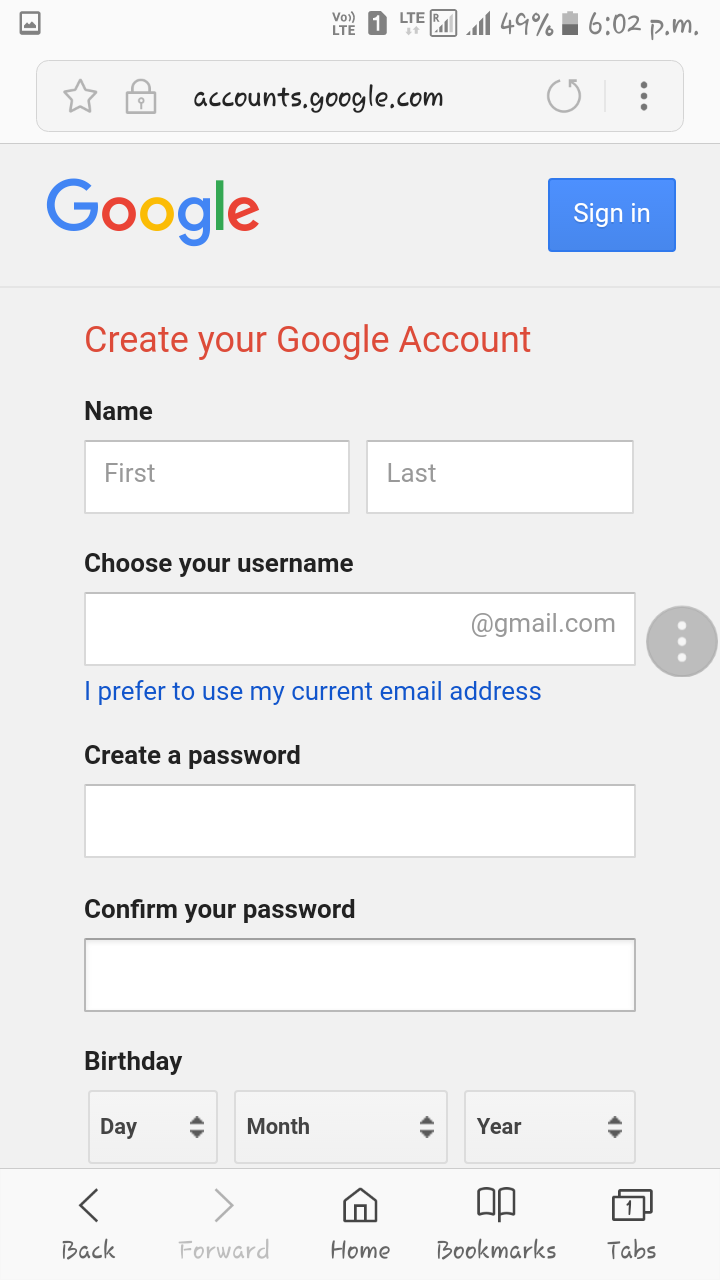
Ideas on How to Use Your New Gmail Account
Your new Gmail account offers a number of powerful features and options that you can use to make your life easier. Here are some ideas:
1. Manage Your Emails
You can use Gmail to manage all of your emails from different accounts in one place. This means you can view, reply, and forward emails from your work, personal, and any other email accounts you have.
2. Use Labels to Organize Your Emails
Gmail allows you to use labels to organize your emails. You can set up labels for different categories such as work, personal, important, or urgent. This makes it easier to find and manage your emails.
3. Customize Your Settings
Gmail has a number of customizable settings that you can use to tailor your email experience. For example, you can choose how often you receive alerts, how many emails you see per page, and whether to enable keyboard shortcuts.
4. Create Contacts
You can use Gmail to create contacts for your business or personal contacts. Once you have added a contact, you can easily send emails, set up meetings, and create tasks for that contact.
How To Tips on Using Your New Gmail Account
Here are some tips on how to use your new Gmail account:
1. Use Keyboard Shortcuts
Gmail offers a number of keyboard shortcuts that can help you navigate your inbox more quickly. For example, you can use the "j" key to move to the next email and the "k" key to move to the previous email.
2. Set Up Filters
You can use filters in Gmail to automatically sort and label your emails. For example, you can create a filter that automatically sends all emails from a certain sender to a designated folder.
3. Use Undo Send
If you accidentally send an email, you can use the "Undo send" feature to stop the email from being sent. This gives you a second chance to review your email and make any necessary changes.
4. Use Search to Find Emails Quickly
Gmail has a powerful search function that you can use to find emails quickly. You can search for emails by sender, subject, date, or any other keyword.
Creating a new Gmail account is easy and can provide you with a number of powerful features and options that will make managing your emails and contacts easier. By following the tips and ideas in this post, you can create and use your new Gmail account quickly and easily.
Read more articles about How To Make A New Account In Gmail