How To Make Songs Your Ringtone On iPhone - Are you tired of the same boring ringtones on your iPhone and wanting to spice things up? Well, look no further! We've got some hilarious tips and tricks for creating the ultimate customized ringtone that will have your friends and family cracking up every time your phone rings. Add a little personality to your iPhone with these simple how-to steps.
Step One: Finding the Perfect Song
"Searching far and wide for that one epic song"
The first step in creating the perfect ringtone is finding the right song. Don't just settle for any old tune, you want something that truly represents you or will make you laugh every time you hear it. Some great options include your favorite TV show theme song, a popular meme, or a clip from a funny YouTube video.

Step Two: Making the Ringtone with iTunes
"Time to become a DJ with iTunes"
Once you've found the perfect song, it's time to make it into a ringtone using iTunes. Simply open iTunes and find the song you want to use. Right-click on the song and select "Get Info". In the "Options" tab, choose the start and stop times of the clip you want to use as your ringtone (no longer than 30 seconds). Hit "OK" and then right-click on the song again and select "Create AAC Version". The clip will now appear in your iTunes library.
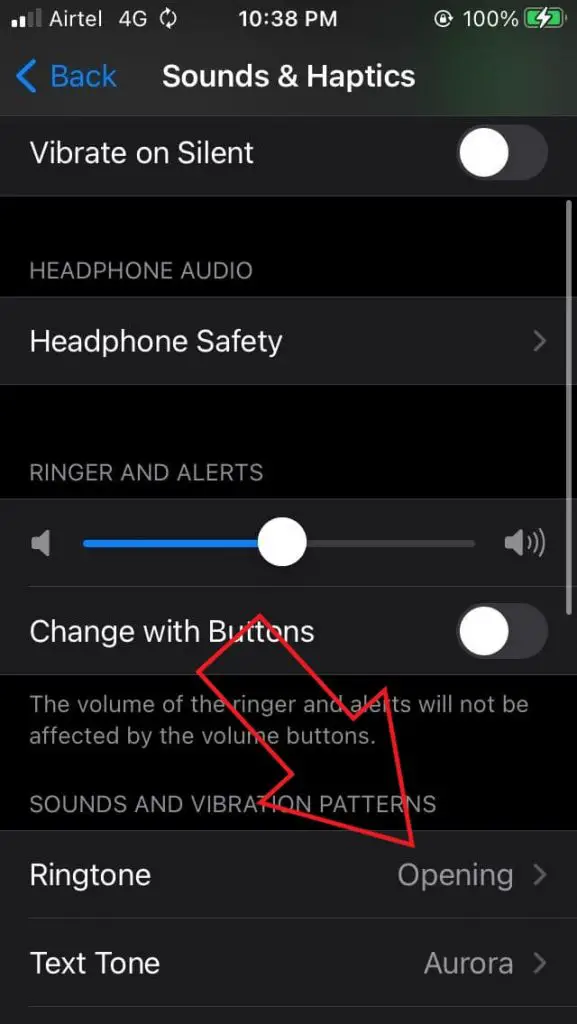
Step Three: Convert the File to a Ringtone
"Transforming a simple audio file into a musical masterpiece"
Next, convert the AAC file into a ringtone. Simply change the file extension from .m4a to .m4r. You can do this by right-clicking on the file and selecting "Rename". Once it's renamed, double-click on the file and it will appear in your iPhone's Ringtone section of iTunes. Sync your iPhone with your computer and then select your new ringtone in your iPhone's settings.

Step Four: Further Customization with GarageBand
"Getting fancy with the help of GarageBand"
If you really want to take your customized ringtone to the next level, try using GarageBand on your iPhone. Simply open the app and import your chosen song. Crop the section of the song you want to use as your ringtone and then under the "Share" menu, select "Ringtone". From there, you can choose a custom fade in and out effect, add some fun sound effects, or even change the pitch of the song.

Step Five: Tips and Tricks
"Expert advice from the pros"
Here are some additional tips and tricks to make sure your customized ringtone is a hit:
- Use high-quality audio files to ensure your ringtone sounds great
- Consider using a unique sound effect to make your ringtone even more memorable
- Test out your ringtone in different settings (like a loud room or public space) to make sure it's not too quiet or too loud
- Change up your ringtone every few weeks to keep things fresh and interesting
Conclusion
"You're now a ringtone-making pro!"
By following these simple steps and putting your own personal twist on things, you can make a ringtone that will have everyone laughing or humming along every time your phone rings. Don't be afraid to get creative and try new things - the possibilities are endless!
Read more articles about How To Make Songs Your Ringtone On Iphone