How To Make A Phone Call Blocking Your Number - Have you ever received unwanted phone calls from telemarketers, spammers or even your ex? It's time to take control and block those calls! In this post, we will guide you on how to block phone calls on your iPhone and how to make private calls without revealing your number.
Blocking calls on an iPhone
Step 1: Use built-in blocking feature
If you own an iPhone, blocking calls is easy! Simply go to 'Settings' and navigate to 'Phone'. Scroll down and select 'Blocked Contacts'. From here, you can add phone numbers to block calls and texts. Blocked contacts won't be able to contact you through phone, FaceTime or text messages.

Step 2: Install a call-blocking app
If the built-in blocking feature doesn't work for you, there are several call blocking apps available in the App Store. One of the best apps is 'Mr. Number - Block Calls & Spam'. This app blocks unwanted calls, identifies and stops spam calls and texts, and even provides caller ID with name and location information.
Blocking your number on an iPhone
Step 1: Block your number for a single call
If you want to make a private call without revealing your number, dial *67 before the phone number you want to call. This blocks your number for a single call only.
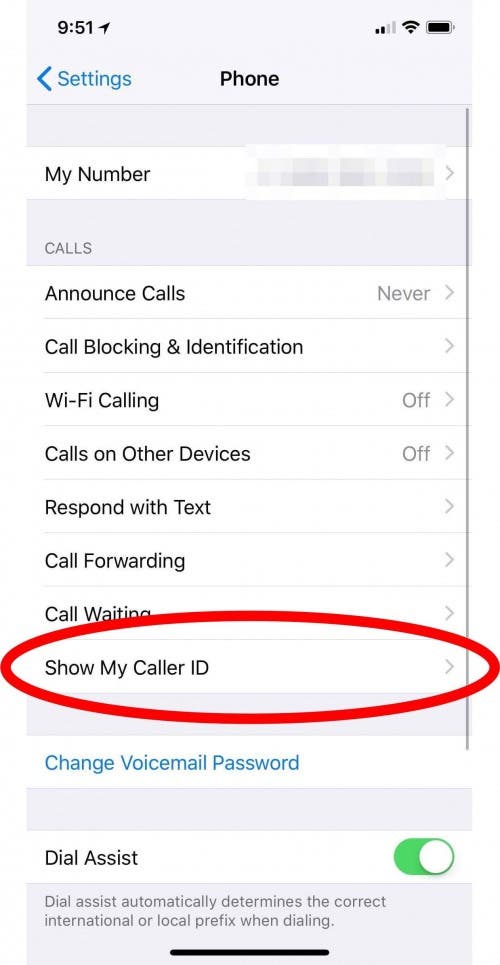
Step 2: Block your number for all calls
If you want to block your number for all calls, go to 'Settings' and navigate to 'Phone'. Scroll down and select 'Show My Caller ID'. Turn off the toggle switch to hide your caller ID for all outgoing calls.

Tips for blocking unwanted calls
- Don't answer unknown numbers - If you don't recognize the phone number, let it go to voicemail.
- Block unwanted numbers - Block calls from unwanted numbers to avoid future calls.
- Use 'Do Not Disturb' mode - This feature blocks calls and notifications during designated times. It's useful when you don't want to be disturbed, such as during meetings or while sleeping.
- Report spam calls - If you receive spam calls, report them to your carrier. They have the ability to block the numbers from their network.
- Don't share your phone number publicly - Be careful who you give your phone number to. Don't share it publicly or with strangers online.
Conclusion
Blocking unwanted calls is easy and everyone can do it. Whether you want to block calls from telemarketers or hide your caller ID, these tips will help you take control of your phone calls. Stay safe and avoid unwanted interruptions!
View more articles about How To Make A Phone Call Blocking Your Number